Dom & Liz’s Visual Route Planner is a web-based application which allows you to input multiple addresses, and then create a driving route between them. Planning your route is quick, fun, and easy, and you will see it being created right before your eyes. All you need to do is point and click!

Dom & Liz’s Visual Route Planner (“VRP”) was created to solve a problem that has afflicted its creators for years. Every weekend we go out to yardsales in search of various retro junk and collectibles. We needed to plan out a route, and find driving directions between 30-60 unique addresses. This process would often take hours to complete, and after doing it for so long, we figured that there had to be a better way. Now, with the VRP, we can complete this process in minutes! We hope that this application saves you as much time and effort as it does for us.
The VRP utilizes Google Maps as a platform to visually create your route. Please refer to Google’s official
Google Map Documentation in order to learn how to use it.
It is strongly recommended that you read the tutorial before creating your first route. That way you’ll know exactly what the VRP has to offer, and you’ll know how to use it like a pro.
Firefox is recommended when using the VRP, but Internet Explorer is also supported.
Read the “Dom & Liz’s Visual Route Planner” tutorial
Launch Dom & Liz’s Visual Route Planner
Features that are planned for future releases:
- Ability to validate individual addresses
- Fix a few quirks with resizing the map
- Option for having different marker colors for different cities
- Preview driving-directions from the map per each location
- Offer more intuitive "did you mean" functionality for mistyped addresses
- Expand browser support
- Add a Print button to automatically print your directions
- Export finished route to GPS devices
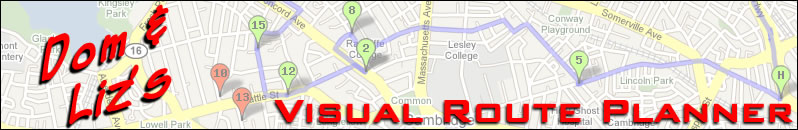 Visual Route Planner -
VRP Tutorial -
Yardsale Adventures -
Contact
Visual Route Planner -
VRP Tutorial -
Yardsale Adventures -
Contact